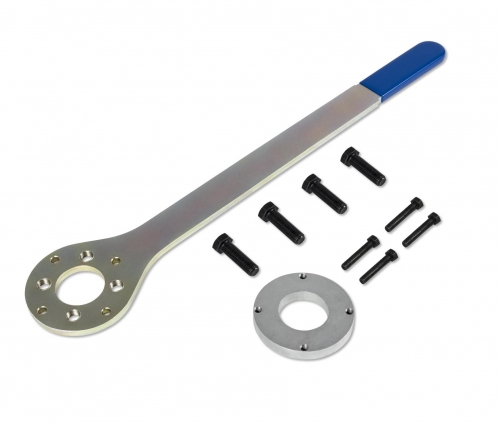It's important to make sure the float height is correct so there isn't too much or too little fuel in the float bowl.
Two of the arms are adjustable so it is a universal tool that can be used on most carburetors. Make sure to measure both sides of the float and make adjustments so they are the same exact height.
- Accurately measures up to 40mm
- Adjustable width from 16mm to 78mm will fit most carburetors.
Preset the tang on the float setting tool to the desired height (the standard setting is 14.7mm). Set the tool's inside width just wider than the width of the floats. With the carburetor in your hand with the upstream side facing your palm and your index and middle fingers holding the base of the cage tightly against the body, rotate the carburetor so that the float tang just touches the needle's spring-loaded plunger, but does not depress it. With your other hand, hold the float height tool onto the carburetor body, making sure it is square to the gasket surface front to back (side to side is taken care of since the tool straddles the floats) and so the tang lines up with the point on the float that is farthest away from the body. The tool's tang should just touch the float but not depress it. Flip the tool 180 degrees to check the other side of the float. If the other side is different, set to the higher side of the float. Set by bending the float tang with a small screwdriver.
In this example, note the gap between the tool's tang and the high spot on the float, which indicates that the float height is insufficient.


 USD
USD EUR
EUR GBP
GBP CAD
CAD AUD
AUD HKD
HKD JPY
JPY RUB
RUB CNY
CNY SGD
SGD NZD
NZD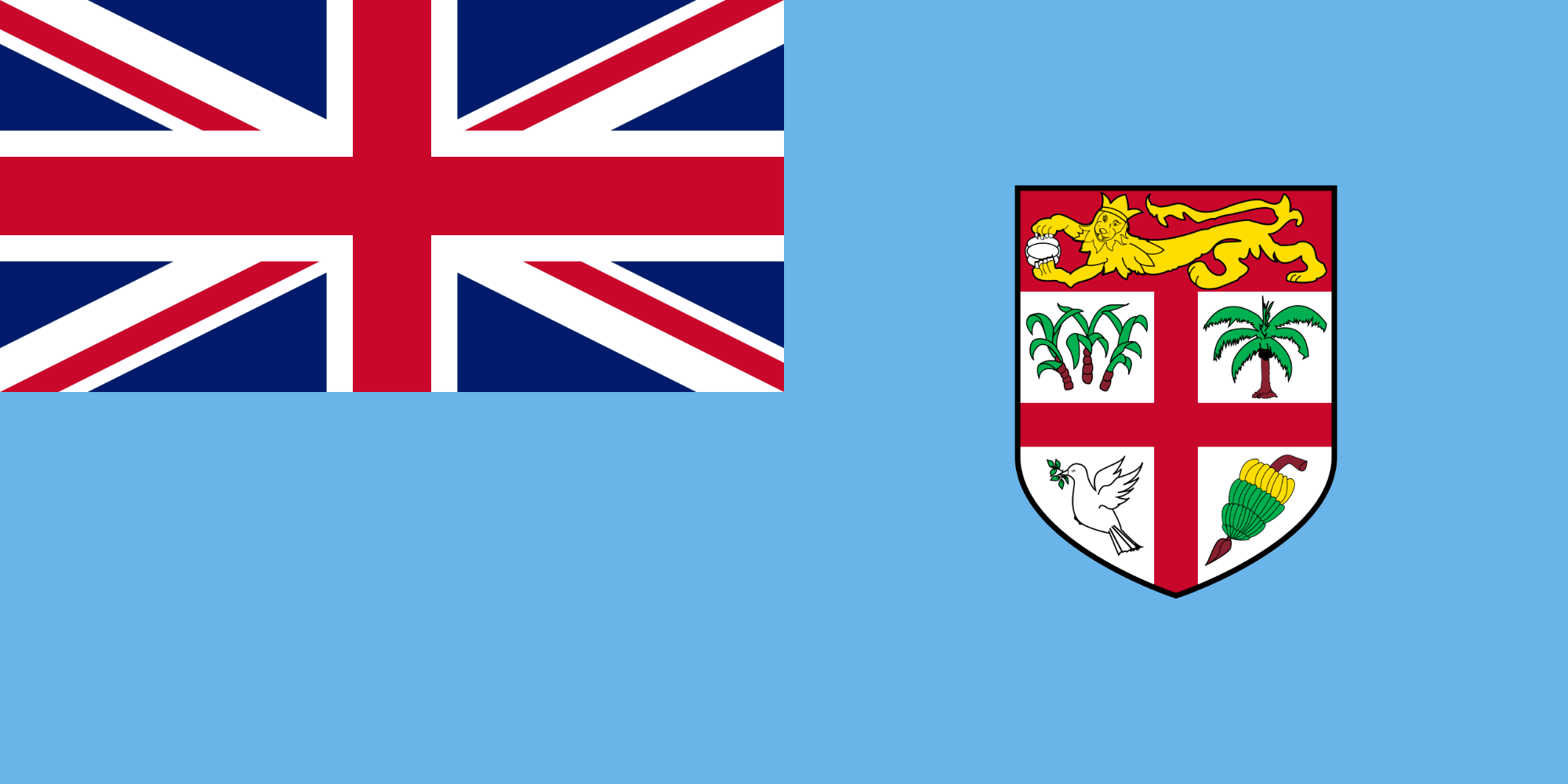 FJD
FJD